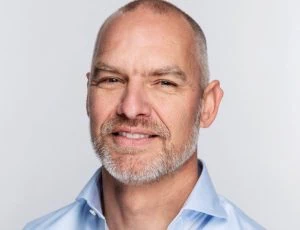In recent years, most organizations have rapidly adopted hybrid working. In addition, Microsoft Teams is often chosen as the basis for internal location-independent communication. Now that organizations have become accustomed to hybrid working and Microsoft Teams is established, we see this trend continuing at more and more customer contact centers.
Increased popularity of Microsoft Teams
Microsoft Teams is a frequently used means in which you can chat, (video) call and meet inside and outside the organization. Links also make it easy to collaborate on files and documents from Within Microsoft Teams. It is possible to use third-party apps within the Microsoft Teams environment.
Commercial Director Wim Pullens: “Unexus adds the missing software that leads to better accessibility, customer service and integration with Microsoft Teams. With Unexus Connect for Teams you ensure your company of an efficiënt contact center from within Microsoft Teams, or with integrations of Microsoft Teams. The last couple of years we have already successfully realized integrations with Microsoft Teams for various customers.”
Unexus Connect for Teams
We offer an omnichannel communication platform that gives you a broad view of all communication channels with insightful reporting and monitoring. Create more overview, efficacy, user-friendliness and internal consistency by using Microsoft Teams as the base of your contact center.
By adding Unexus Connect to Teams, you derive insight into employee availability and increase convenience for the customer care user. It makes it easy to connect calls internally. Easily find the right colleague for a specific question and see the availability of others.
There are also technical advantages by integrating of Unexus with Microsoft Teams. Implementing Teams Calling is possible. Receive calls from within and outside your organisation. Finally, Microsoft Teams can be used as a softphone to make calls from the laptop or PC.
Unexus Teams Client
If desired, back office employees can use the Unexus Teams Client within Microsoft Teams or on their mobile. This makes the Unexus telephony functions, such as switching in or out of a group and outgoing number selection, easy to use within the Microsoft Teams environment.
Several customers are already using the integration with Microsoft Teams and given the enormous flight that Teams has taken, we expect that more customers will use this integration over the coming years.
Create your own contact center using Unexus Connect for Teams
Optimal accessibility, that is what your customer expects from you. How do you best organize this in times of hybrid working? And how can you develop a further integration with Microsoft Teams?
We wrote a white paper about challenges you may encounter when implementing Microsoft Teams within your KCC.